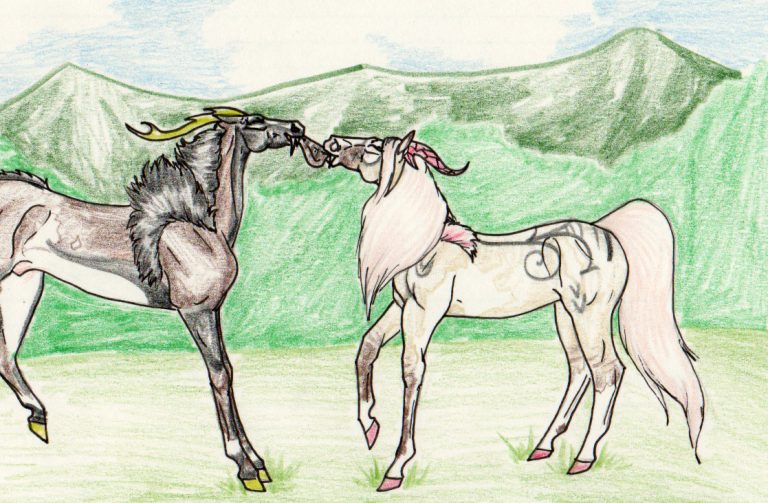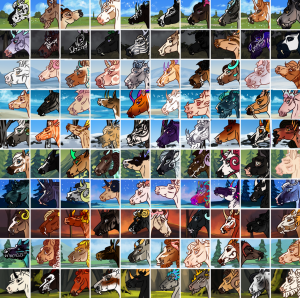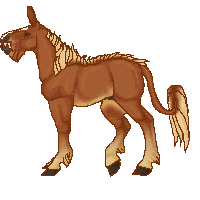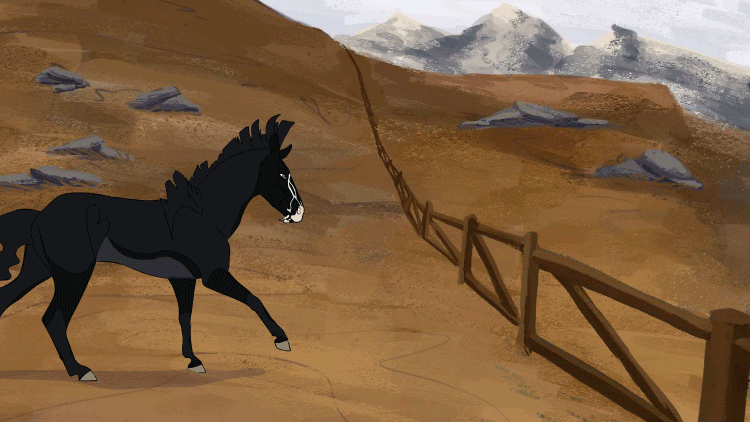A Guide to Artwork Submissions
This guide will go over how to count stats from the Artwork, Stat Grid, and Animation Sections associated with the Stat System. This is not an exhaustive list of everything that we look for but rather a general guide to give you an idea of how we count stats for art pieces. Ultimately things can vary artist by artist since we all have different styles and skills.
If you would like to learn how to count stats for your writing, please check out the Literature Guide.
Please Note: For the purposes of the examples below, any extra stat bonuses and writing on the original will not be used in a stat breakdown in order to give a general idea of how to count stats for artwork (that means if there was a special bonus that month or a ballator featured in one of these images has a companion, these bonuses will not be shown)
All artwork featured is (c) its respective artist and is linked to the original piece. Please click on the images to view them at a larger quality and to visit the artist.
Table of Contents
Chibi vs Non-Chibi
- Chibi: +1 point fullbody. +.5 for headshot
- Headshot: (less than 49% of body showing): +1 points
- Full body/Half Body: (half body must include at least neck, shoulder and portion of barrel): +3 points ** companion bonuses only count for this full body/half body
What is Chibi?
Chibi is a stylized often over-simplified version style of an artist’s usual style. Chibis will often look cartoonish and have body parts that are drawn out of proportion than they are normally drawn in (ie bigger or smaller than normal). Another way people choose to draw chibi is to draw legs that lack the usual realistic properties of equine legs often making them have triangles or rectangles as legs.
What does or doesn’t make a chibi depends on each individual artist and their style! Some artists have a style that looks chibi, but is their normal style, while others have a more realistic style.
Below you will find four pieces of art all created by the same artist. Two of them are chibi and the other two are not chibi. Compare the two to see the difference.
Chibi Example
- The eyes are big and appear to be very cartoon-like
- The head shape is widely out of proportion, we see the nose is much smaller than the rest of the face.
- The body is rounder and more stout than what the artist usually draws.
- While there is linework, it is more to provide structure than extra detail as the artist’s normal linework does.
Headshot vs Fullbody/Halfbody
- Chibi: +1 point fullbody. +.5 for headshot
- Headshot: (less than 49% of body showing): +1 points
- Full body/Half Body: (half body must include at least neck, shoulder and portion of barrel): +3 points ** companion bonuses only count for this full body/half body
What is a Fullbody/Halfbody?
We define a fullbody and halfbody as an image that shows the head, neck, shoulder, and a portion of the barrel (belly) of the character in question. We do not discriminate between either a full body and a halfbody.
If a character does not meet all of the requirements for what needs to be seen, it is then considered a headshot.
What is Considered a Headshot?
If a character does not meet the above requirements for a fulbody/halfbody, then it is considered a headshot. However, it is also required that the head of the character in question be visible in order to count as a headshot. This is to prevent anyone from drawing only legs of a character when it isn’t clear who it is and then claiming those stats.
Fullbody Examples
- This Ballator has her head, neck, shoulder, and a portion of her barrel showing thus this counts as a fullbody.
- This piece is also a chibi style for this artist as the legs and head are very simplified compared to their usual style. Thus this will get the stats for a fullbody chibi.
- Stat Breakdown:
1 – Fullbody Chibi
Total: 1 stats
Headshot Examples
Shading
- Shading: +1 point fullbody. +.5 for headshot.
- Does not stack. Only applies to an image once, not per object shaded.
- Must show effort. You cannot, for example, have only two legs/half the horse shaded unless the light source allows.
What is Shading?
Shading is used to create more depth and make your character look more alive. It is done by creating darker colors on a subject based upon where a light source is and how shadows will appear. Highlights or lighter colors will often accompany shading to provide even more depth and make the subject appear even more 3D.
In order for shading to count, we need to see the entire Character shaded. This means we need to see the shading on the body, horns, feet, mane, and tail. If it is lacking somewhere, it does not count. Shading also will not count if only one character is shaded. All characters within the image need to show some form of shading in order for shading to count as part of the piece. We also require that shading makes sense based on where your light source is. It won’t make sense for the top of the horse to be shaded and the bottom of it to have highlights if the sun is shining right above it.
General Shading Examples
First Row is examples of acceptable shading:
- Example A: Cell shading, detailed, with visible effort
- Example B: Minimal shading, but still visible effort
- Example C: Detailed, well-thought out shading and highlight.
Second Row is examples of unacceptable shading:
- Example D: Shading only on inner thigh and under cheek. Too minimal to count for stats.
- Example E: Obviously quickly done with little to no thought given. Will not count for stats
- Example F: Half the horse is shaded while the other is not. Will not count for stats.
Incorrect/ No Shading Examples
- The Ballator on the left appears to have his manes shaded and the brown parts of his body, but if you look closely none of his white markings are shaded and neither are his horns.
- The horse on the right does not have any shading to it.
- Since the left horse is only partly shaded and the right one is not shaded at all, this piece does not earn a shading stat.
- Stat Breakdown:
3 – Fullbody
2 – Fullbody Extra Character
2 – Simple Background
Total: 7 stats
- The Ballator on the right is completely shaded. This is the perfect example of a shaded horse.
- The Ballator on the left, however, does not have any shading.
- Since only one of the two characters are shaded, this piece does not earn a shading stat.
- Stat Breakdown:
1 – Headshot
1 – Headshot Extra Character
2 – Simple Background
Total: 4 stats
Simple vs Detailed Backgrounds
- Simple BG: +2 points
* Flat coloured, no shading
* Solid colors, patterns, and stock photographs do not gain simple background stats. Small backgrounds within borders behind the horse will be counted as simple. - Detailed BG: +3 points
* Has shading. Entire background must be shaded to count, not just parts of it.
What is a background?
A background is the area or scenery that is behind/accompanies a character. It can be as simple as grass and a blue sky, or something far more complicated. A background will tend to have several elements to it (ie. more than just solids colors, gradients or patterns).
Anything that does not appear to be in an obvious place will not be an acceptable background. By obvious place, I mean the area behind the Ballator is a solid color, gradients, patterns, or a random smattering of colors that does not convey a scene. We need to be able to tell that your character is somewhere and that somewhere needs to have been drawn by you. This means that we do not accept photograph/stock photos as backgrounds.
What is a detailed background?
We define a detailed background to be a background this is completely shade and not contained within any borders. Every part of the background must be shaded. Even if a background contained in a border was completely shaded, it still will count as a simple background.
Simple Background Examples
- This background is counted as a simple one. While there are some parts shaded, not every piece of it is shaded and not all of the shading makes sense as seen by the shadows under the dark brown ballator, but not any under the cream colored one.
- Stat Breakdown:
3 – Fullbody
2 – Fullbody Extra Character
2 – Simple Background
Total: 7 stats
Detailed Background Examples
Tack
- Tack: +2 per full-set of tack, +1 for one piece.
* Stacks for all images except Stat Grids. For non-stat grid images, tack stat applies per character wearing tack.
What is Tack?
Tack is any kind of equipment/accessories that are put on a horse. They are often used to ride a horse or drive a horse (horse pulling something). However, there are some used for decorative choice, to lead the horse from one place or another, keep the horse warm, as well as many other uses. Even if something is more decorative than anything, it still needs to have an alternative use in order to be used as tack (ie, a flower in a hair while a decorative accessory is not tack).
We do not count any of our crowns as tack since they come with their own bonuses.
What is the Difference between One Piece of Tack and Full Set of Tack?
One piece of Tack and Full Set Tack are the same based on the description above, the difference is that Full Set of Tack is the entire set of equipment on the horse, while one piece of tack is not a full set.
Halters, Blankets, only a bridle seen, and other small pieces of equipment would be considered one piece of tack Tack.
A bridle, saddle, and blanket on a Ballator would be considered a Full Set of Tack. As well as a Ballator outfitted in driving gear.
One Piece of Tack Examples
- Each of these Ballators has one a blanket. We count a blanket on a Ballator as one piece of Tack.
- Since this image is not a stat grid, the One Piece of Tack stat will also stack. That means this piece will earn +1 stats for each blanket in the image. Since there are 3 blankets that is a +3.
- Stat Breakdown:
3 – Fullbody
4 – 2x Fullbody Extra Characters
3 – 3x One Piece of Tack
2 – Simple Background
Total: 12 stats
Full Set of Tack Examples
- This Ballator has a full set of tack on. We see how it covers the entirety of his body by the bridle, saddle, and blanket. If it would only show one piece like the part on his bridle or the saddle, this would not have counted as a full set of tack.
- Stat Breakdown:
3 – Fullbody
1 – Shading
2 – Fullbody Extra Character
2 – Full Tack
3 – Detailed Background
Total: 11 stats
Extra Characters
- Every extra character: +2 points for fullbody; +1 for headshots; +.5 for Chibis. “Extra Character” can refer to another horse, animal, or handler/human.
What is an extra character?
An extra character is when there is more than one character in an image. While an image can have many characters, in order to be counted as an extra character it needs to be in as much detail as all the other characters. This often means small creatures do no count in an image.
When looking at non-equine characters, we try to stick to our Fullbody Rules described above. If a creature does not have a head, neck, shoulder, and belly based on their body structure, we do it based on percent showing — 50% or above being fullbody.
When you have multiple characters that are a mix of headshot and fullbody, you don’t do a different stat count based on each “perpective.” Each character will all get the same stat breakdown for an artwork (save for companion bonuses). For example, you have two Ballators in an image, Mary and Sue. Mary is a headshot and Sue is Fullbody. You would count it as +3 for a Fullbody and the +1 for a headshot extra character for BOTH Mary and Sue instead of calculating a different stat count for Mary.
Incorrect Extra Character Example
- When you count up all the characters in the image, you get a total of 5: the giant snake, the white snake around the equine’s neck, the half-snake equine, the Ballator, and the dog.
- While the white snake is technically a character, it is extremely small and is far less detailed than the other characters around it. In fact, without being point out, it can be difficult to tell it is there. Due to that, it does not count as a character.
- The giant snake is an example of a creature that structurally does not have a head, neck, shoulder, and belly so we have to go by 50% rules instead. It appears that we can see over 50% of the snake and thus it is counted as a fullbody extra character.
- Stat Breakdown:
3 – Fullbody
6 – 3x Fullbody Extra Character
2 – Simple Background
Total: 11 stats
Correct Extra Character Examples
- When you count up all the characters in the image, you get a total of 5: the purple Ballator, the brown Ballator, and the three birds.
- Unlike the white snake above, even though the three birds are fairly small, we can see that there is a lot of detail to them. This detail makes them look like characters in the scene rather than an accessory or object in the background. Hence all three of these count as extra characters.
- Stat Breakdown:
3 – Fullbody
1 – Shading
8 – 4x Fullbody Extra Character
3 – Detailed Background
Total: 15 stats
Stat Grids
**All stat grids uploaded after August 1st 2018 will have a cap of 300 Stats Total**
Stat grids are any image with multiple backgrounds and/or panels in one submission, including Sequential Art (Comics).
- Each Headshot: +1
- Each Fullbody: +3
- Each Chibi Headshot: +.5
- Each Chibi Fullbody: +1
- Each Different Background: +2
- Shading: +1 for the entire image
- No Companion or Tack bonuses apply to Stat Grids.
- There is a cap of 300 Total Stats on all Stat Grids
What is Stat Grid?
A stat grid is an image with multiple backgrounds in it often broken up by borders. This can include Comics. Multiple characters on one image without an obvious background will also be counted as a stat grid. Essentially any image not demonstrating a complete scene(only one complete background/characters aren’t just randomly spaced out and on top of each other) with multiple characters together will be counted as a stat grid.
Players/Members will often draw stat grids and sell slots to them as these are a quick and easy way for others to level up their Ballator.
Stat Grid Examples
- There are multiple characters in one image. There isn’t really an obvious background behind them tieing it together as a complete image. It doesn’t make sense spacially for the way the characters are posed to be counted as a single scene. Due to this, it is counted as a stat grid.
- Stat Breakdown:
18 – 6 x Fullbody
Total: 18 stats
Animations
Animations have a base stat (simple or complex) and element stats. These are not ‘per frame’. Base for the picture (the ‘base’ on which the animation runs) + base for extra characters/shading, etc + base for it being animated = the total stat count.
- Base for Animations:
- Complex: +10 stat (3+ characters, hand drawn running frames, changes in shape per object, etc)
- Simple: +5 stat (1-2 characters, blinking, static things moving across page, etc)
All other stats count as normal (bg, shading, etc.). Extra characters that are moving gain an extra stat: Simple movements such as blinking, moving one leg, etc are +1 per extra. Complex such as running, jumping, etc, are +2. Static extra characters are the normal +2. (For example, if your extra character was blinking, it would add +3.)- Base for Animations:
What is Animation?
An Animation is an image made to look like it is moving. It is often made up of several different images (Called Frames) that when put together look like movement is occurring. This can be a character blinking, moving an ear, running, jumping, ect. Animation can also be a change to the image that causes a change in lighting or feel. For example, fireflies blinking, lightning flashes, rain falling, ect.
What makes an Animation Simple versus Complex?
A simple animation is an animation that does not require many changes to the images/each frame. This can be seen by little to no movement (blinking, picking up a leg, light flashing, ect). It doesn’t require much editing to each frame in order to make this happen.
While a complex animation requires many changes to the image/frame often the artist has to hand draw each and every change rather than only altering a piece. Many animations on one image won’t automatically make an image complex. For example, having 3 blinking characters is a simple animation and can be simple to recreate. However, having an entire animation sequence where a Ballator swats away a fly with its tail, leans its head down to eat some grass, and then looks behind them could be considered complex. While those three actions alone aren’t really complex, tying them together in one long sequence makes it complex since it requires the artist to make it flow and hand draw each of those frames.
Simple Animation Examples
- We see words flash on the screen, the images flashes a color, more words appear, and it flashes again. Because of all this movement, this is in itself considered animation.
- This is only considered simple animation because there were minimal changes required to create this sequence.
- Stat Breakdown:
3 – Fullbody
1 – Shading
2 – Simple Background
5 – Simple Animation
Total: 11 stats
- We can tell that this is an animation because we can see the movement of the Ballator moving its tail back and forth.
- Since it is only move the tail, this makes it a simple animation rather than complex. If more pieces of the Ballator were moving in a coherent way, it could possibly make it a complex animation.
- Stat Breakdown:
3 – Fullbody
1 – Shading
5 – Simple Animation
Total: 9 stats
complex Animation Examples
- This image demonstrates that it is an animation as we see a ballator going through all the movement of jumping a fence.
- What makes this animation complex is that the entire ballator is in motion! Each frame had to be hand drawn in order to get this right. Not only that, but we see how the frame has to shift in order to follow the ballator. This can be quite difficult to do.
- Stat Breakdown:
3 – Fullbody
3 – Detailed Background
10 – Complex Animation
Total: 16 stats